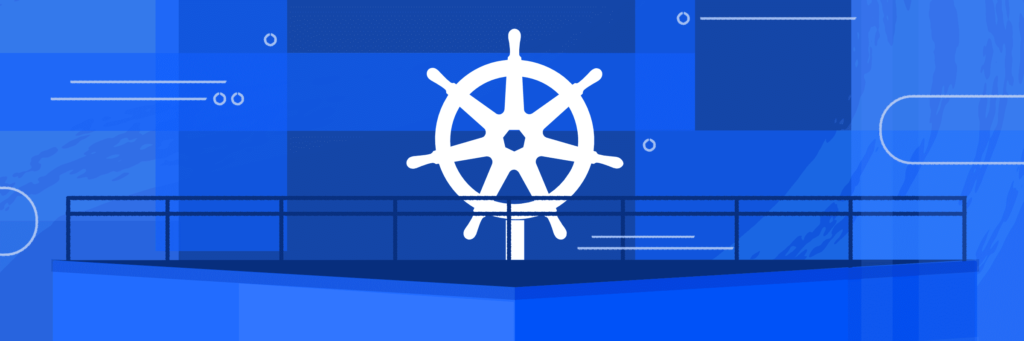
Containers can help in software development in more than one way. And within your development environment, you always need to manage them properly to ensure there is no downtime obstructing your processes.
This is where platforms like Kubernetes have come, helping in automating deployment and management of containerized applications, as well as seamlessly scaling them.
To recall, Kubernetes, also known as K8s, is a widely used open-source platform that focuses on delivering an integrated environment for managing containerized workloads and services, facilitating processes, making them faster, and reducing costs accordingly.
The evolving platform launched back in 2014 now offers a range of advanced tools and services. Today, we are diving into how Kubernetes can reduce DevOps costs, and how it compares with the Big 3 cloud giants: AWS, GCP, and Microsoft Azure.
Kubernetes (K8s) benefits: reducing the cost of DevOps
Kubernetes has brought many benefits for software development teams, making them able to take advantage of containerized applications, without all of the hassles of maintaining the stability of the environment.
When implemented properly, container management and automation solutions can reduce costs drastically, and this happens for more than a reason, all related to the challenges that a platform can solve.
Streamlining infrastructure management
One of the most complex parts of software development is infrastructure management. This is because of how many manual tasks need to be accomplished to configure the infrastructure so that the next development stages flow smoothly.
Automated containerization solves this problem by streamlining infrastructure management and bringing application deployment tools together in one place. This saves large amounts of time with every project, helping in the reduction of DevOps costs.
Automating container availability
Among other features, the Kubernetes platform fully automates container management based on availability. So if a container fails, it instantly replaces it, while scaling automatically to meet your upcoming needs.
All of this happens without your intervention, and without having to use any external tools or services.
Improving resource usage effectiveness
Managing multiple servers manually is an overwhelming task, and it probably won’t give the same results of automation even with hard work. Kubernetes takes the responsibility of distributing workloads on multiple servers, improving resource utilization efficiency.
The platform still allows you to configure workload distribution settings manually, giving you both control and efficiency. This can allow you to rely on fewer servers, as the ones you have will be utilized to their maximum capacities, saving resources in the long term.
Flexibility and freedom
Kubernetes doesn’t lock users to any specific service or platform. You can move between infrastructures and cloud service providers seamlessly and with minimum configuration. If you have multi-cloud or a hybrid architecture, you won’t face any challenges with the platform as well.
All of this freedom and flexibility help you make the best choice for saving costs, and they make buying new equipment or service subscriptions never obligatory unless they are essentially needed.
Offering a unified platform
The unity of the development platform means many advantages. One is making the transition between staging and production more seamless than ever. This is because a single platform with one configuration is used.
The unity of development stages on one platform also makes imitating production conditions during staging much easier, leading to fewer production bugs.
Consistency of the environment
One of the biggest advantages of Kubernetes is the consistency it delivers during application development.
This is because a unified environment will unify processes, standardizing the understanding of developers at all levels, making workflow more simple, and reducing effort and costs accordingly.
Widespread free support
Kubernetes’ noticeably active online community eases how developers can troubleshoot problems they face. They can share their questions in the communities and get answers, and they can find previous answers by googling the right keywords as well.
This cuts down the time needed, and costs accordingly, as developers can help themselves without a premium support plan or even an expensive training program.
Microservices architecture support
Some advanced features of Kubernetes extend its ability to save time on costs while helping developers deliver cutting-edge applications.
If you are using a microservices-based application, the platform manages internal communications between microservices with no external tool and full compatibility.
Flawless integration with continuous delivery pipelines
Automated and continuous delivery pipelines have become an essential part of development processes, with the rapidly increasing adoption of DevOps.
Kubernetes integrates with such pipelines easily, making it a platform to rely on while developing an application using agile methodologies.
Kubernetes (K8s) comparison on AWS, GCP, and Azure
Kubernetes and container management platforms fit perfectly with cloud environments, even when you use multiple ones or a hybrid cloud storage model. But what is the difference between its operation on the largest cloud service providers? Here is a comparison of Kubernetes on AWS, Google Cloud, and Microsoft Azure.
Kubernetes on AWS
The cloud hosting market’s biggest player is the first on this comparison. And while Amazon’s solution is leading the cloud market generally, it also leads it on Kubernetes, as 63% of Kubernetes workloads run on AWS.
The cloud platform supports three container environments: ECS, EKS, and Fargate. The first one is ECS, the lightest solution, and will be a reasonable option if you are not experienced with containers and are used to AWS.
Deploying to this environment has been known as containers-as-a-service, as the deployment needs no service installation with it, and it is all automated directly on AWS.
If you want to utilize more of the features Kubernetes offers, Amazon’s EKS is another solution from Amazon. One of its best features is that it will simply move your existing environment to the cloud if you were using on-premise storage.
In many ways, and with its many great features, EKS can become the most widely used method for using Kubernetes with AWS.
AWS Fargate, the newest solution from Amazon for container users, can also help developers with no experience to set up an infrastructure that works, without having to manage any servers or clusters.
One of the greatest features from Amazon is that Fargate works with EKS, so combining them isn’t supposed to cause problems. Generally, hosted Kubernetes solutions from AWS are great for starters, with a satisfying package of features. That can be one of the reasons AWS solutions are widely used.
Kubernetes on Azure
For Windows environments, Azure may seem like the right solution to use with Kubernetes. The container service from Azure has the name of AKS, standing for Azure Kubernetes Service.
In terms of speed, Azure is known for its slower speed during container deployment, so it doesn’t compete with Amazon and Google solutions, but it is still better than using traditional manual methodologies with .NET.
To let you monitor resource usage, Azure offers its Azure Monitor tool, letting you evaluate container health and access insights related to your Kubernetes components.
Azure also supports Linux containers, which can be easily deployed once you install Linux from the Azure dashboard. And while it supports both Windows and Linux-based containers, Azure doesn’t support hybrid containers, which gives Amazon’s AWS another edge over it. The AKS service from Azure is free and you only pay for the VM resources you use.
The biggest disadvantage with AKS is that it has slower adoption to Kubernetes updates and features, as it always comes behind Google and Amazon. This makes it only a solution that is worth considering for short-term trials or specific use cases.
Kubernetes on GCP
Google is the company that created the Kubernetes standards, so it isn’t strange that its GKE (Google Kubernetes Engine) has the biggest list of features among the competitors. Furthermore, all updates and new versions are instantly available on GCP, without any delay, with AWS and Azure taking time to catch up.
If you are into AI, ML, or big data solutions, then that would be another reason to choose Google’s GCP. On the other hand, GCP is not the perfect service, as it lacks integration with internal networks, unlike AWS and Azure. For instance, Active Directory is not supported on GCP.
To excel at resource monitoring, GKE supports Google’s Stackdriver. It can let you monitor the master and the nodes, in a fairly easy way. The Kubernetes components appear beside your other Google Cloud resources to be monitored in one place. With Azure having its monitoring tool, the only one which lacks resource monitoring is AWS.
When it comes to autoscaling, one of the most important features offered by Kubernetes, Google Cloud leads the way. While using Google Cloud, you can guarantee effective resource usage -and cost-effectiveness accordingly- without having to worry about anything.
The user only needs to select an initial size for the VM, and the range of nodes for the node pool, leaving the autoscaling feature of GKE to do the rest.
AWS can come second after Google Cloud in autoscaling, as it needs more technical configurations. Azure nearly lacks this feature, as it is offered through customer service, which is not the best choice.
Google markets GCP as the platform to use for DevOps, considering how it can save time and effort with small and large projects. For deployment automation, GCP does a great job and it can be the perfect solution for DevOps teams wanting a smart and high-efficiency platform.
Kubernetes price comparison on Azure, AWS, and GCP
Due to the flexible payment model offered by the three competing cloud platforms, it is hard to make a direct price comparison. It mainly depends on how many resources you are going to use, with a pay-as-you-go model.
However, to generally compare pricing for each platform we assumed the power of 80 CPU and 320 GB RAM is needed and calculated the cost for 1 year. The costs came as follows:
- AWS AKS costs: $35,040
- Azure AKS costs: $33,638.4
- Google Cloud GKE costs: $33,288
The leading cloud service provider AWS is noticed to offer higher prices which can be unnoticeable with more limited resource usage. The pricing in general has no big gaps that give a service a big price advantage over the other.
Choosing the right solution
There is no perfect platform to use with Kubernetes. There are only factors that can help you choose which one will work for you. The factors include your background and the platform you already use. If you already use Azure or AWS, then one of them can be the right solution for now.
If you want great DevOps features, top-level automation, machine learning, artificial intelligence, and big data features, GCP might be the best choice for you.
GCP beats the competition with great monitoring features to keep watching your resource usage, and a great autoscaling feature that gives you more peace of mind when it comes to scaling automation.
For those wanting the less complicated solution, Amazon has the greatest offering, while GCP can also be a contender.
Final Thoughts
Kubernetes is a great solution for container management. It simplifies deploying containers and using them effectively. AWS, Google Cloud, and Azure solutions make it even more effective and add long lists of features. There is no perfect choice between them. In terms of pricing, no service can win either.
For DevOps, Google Cloud is the best solution with the most features. However, there are other use cases where AWS and Azure Kubernetes should be considered, especially with AWS’s great capabilities and ease of usage.
Why Clouve? Because with us, deploying solutions to the cloud is easy and affordable. Just pick your preferred monthly hosting plan to have our dedicated cloud experts start working on your DevOps issues and tasks. Try it free today.